Creating a Countdown with Remainders
How To
Mar 15, 2022
Never miss an important date again with Remainders, the iOS app that helps you countdown to vacations, birthdays, holidays, anniversaries, and other memorable life events. Let’s walk through creating your first event in Remainders and setting up repeating reminders to ensure you always celebrate those special moments.
Download and Install Remainders
Before we begin, make sure you have the Remainders app installed on your device. You can find it in the Apple App Store for iPhone, iPad, and Mac

Open the Remainders App and Create a New Event
Once you've installed Remainders, open the app and tap the “+ New Event" button in the bottom right corner to create a new event.
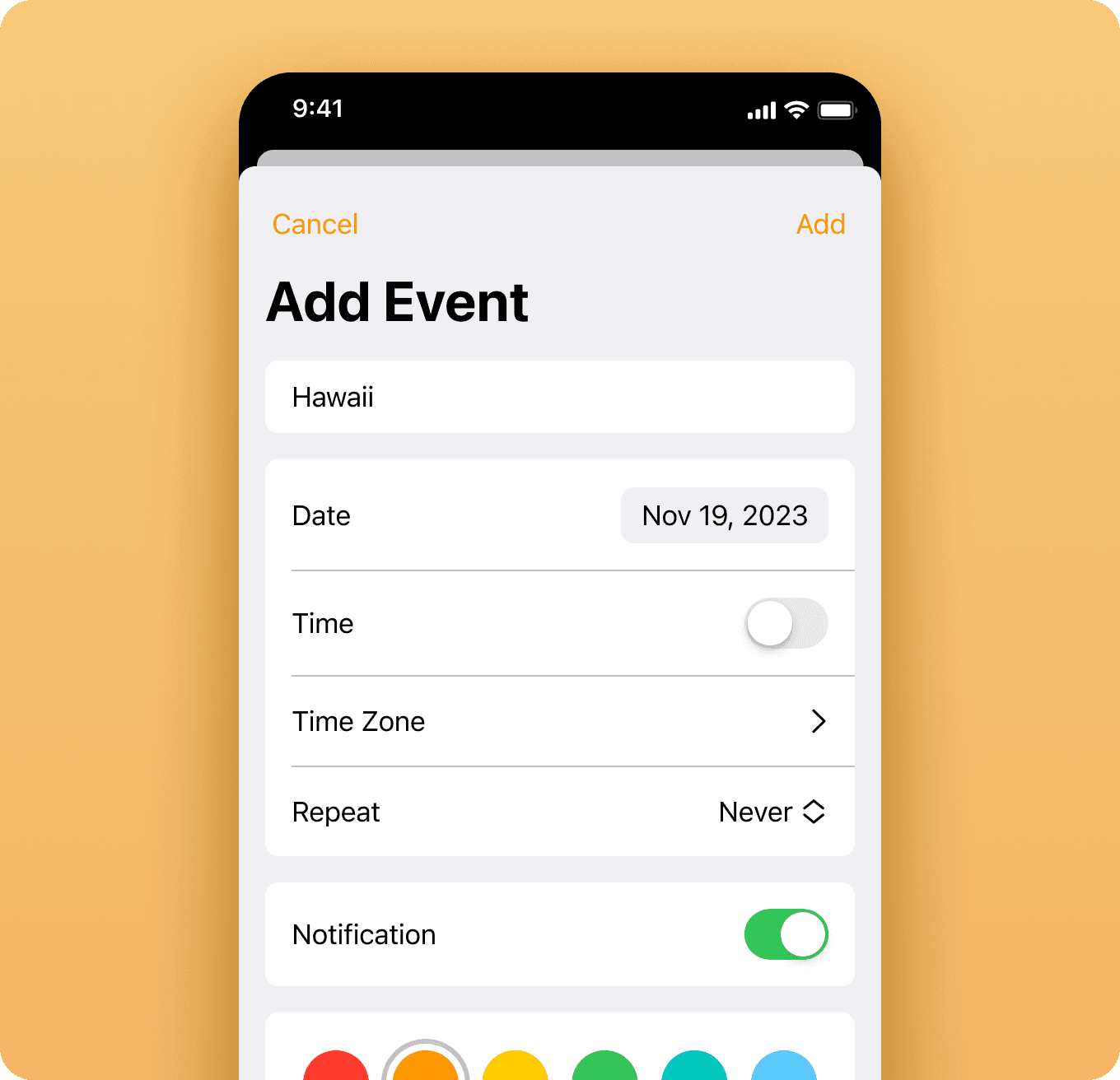
Name Your Event
Give your event a descriptive name, such as "Mom's Birthday" or "Summer Vacation." This will help you quickly identify and distinguish countdowns in your event list.
Set the Event Date & Time
Choose the date of your event by tapping the date field. Use the arrows to navigate through months and years, then tap on the date you want to set as your event.
By default, events start at midnight on your selected date. If you want your event to begin at a specific time, tap the time toggle to turn Time on. Next, tap on the time field. Scroll to select the time of your event. Then tap anywhere on the screen to set the time.
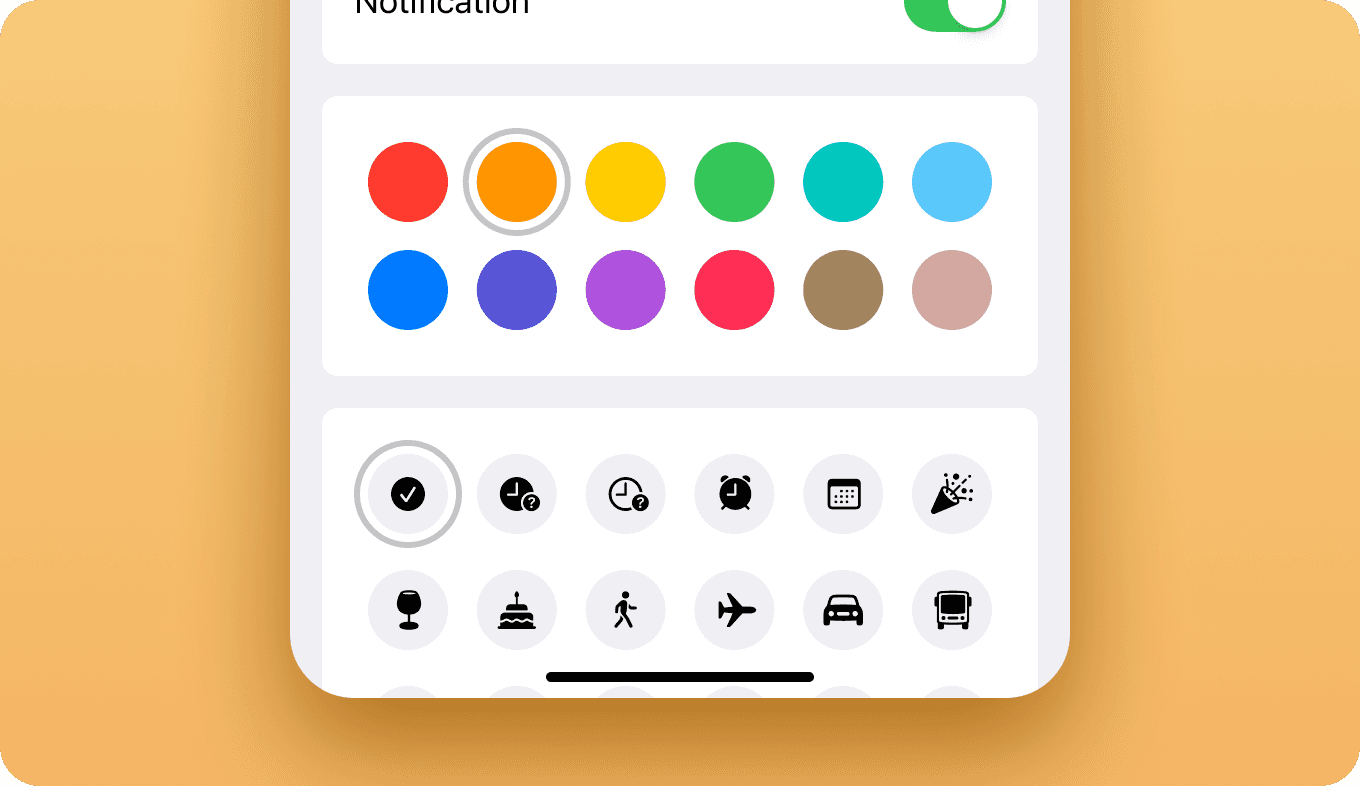
Customize Your Event
Now, it's time to customize your event. Remainders offers a variety of ways to personalize your event, such as repeats, notifications, and an event icon. You can also choose an event color that complements your event's theme.
We recommend turning on notifications, so you don’t miss an important event.
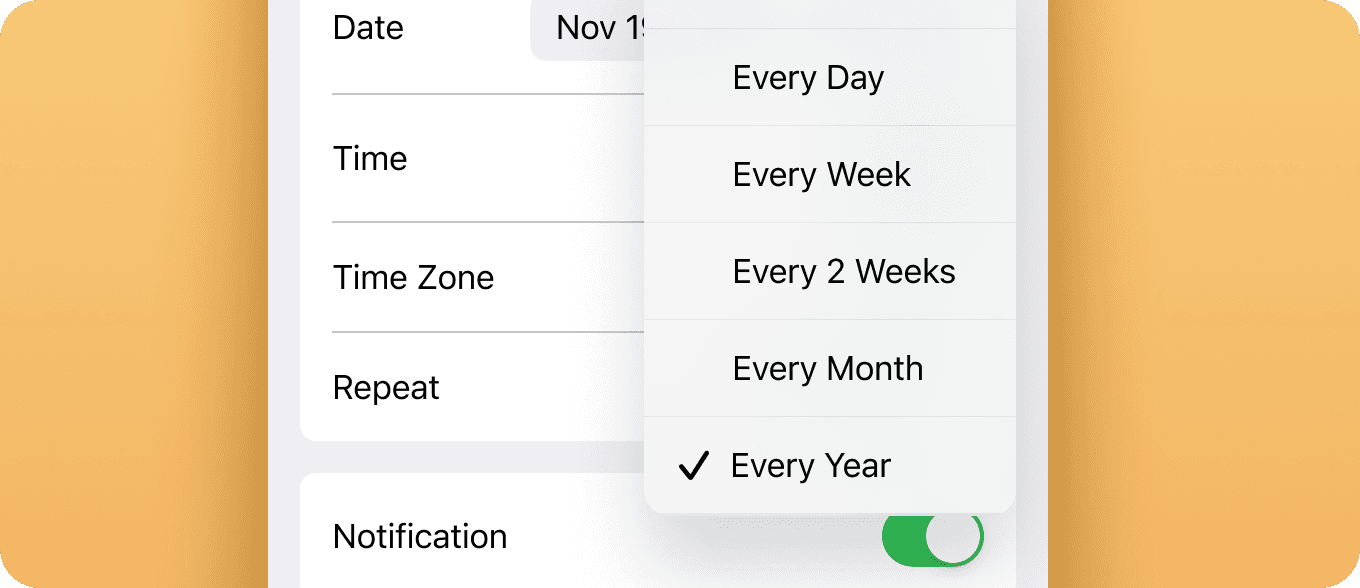
Set a Repeating Event
If your event occurs regularly, such as a birthday or an anniversary, you can set a repeating reminder. Tap the "Repeat" option and choose the appropriate yearly, monthly, or weekly interval. Check out our post about creating repeating events to learn more about the unique feature Remainders offer for events that repeat
Add Your Event
Once you've customized your event, tap Add in the top right corner to save the event to your event list. Your countdown and any other events you've created will be listed.
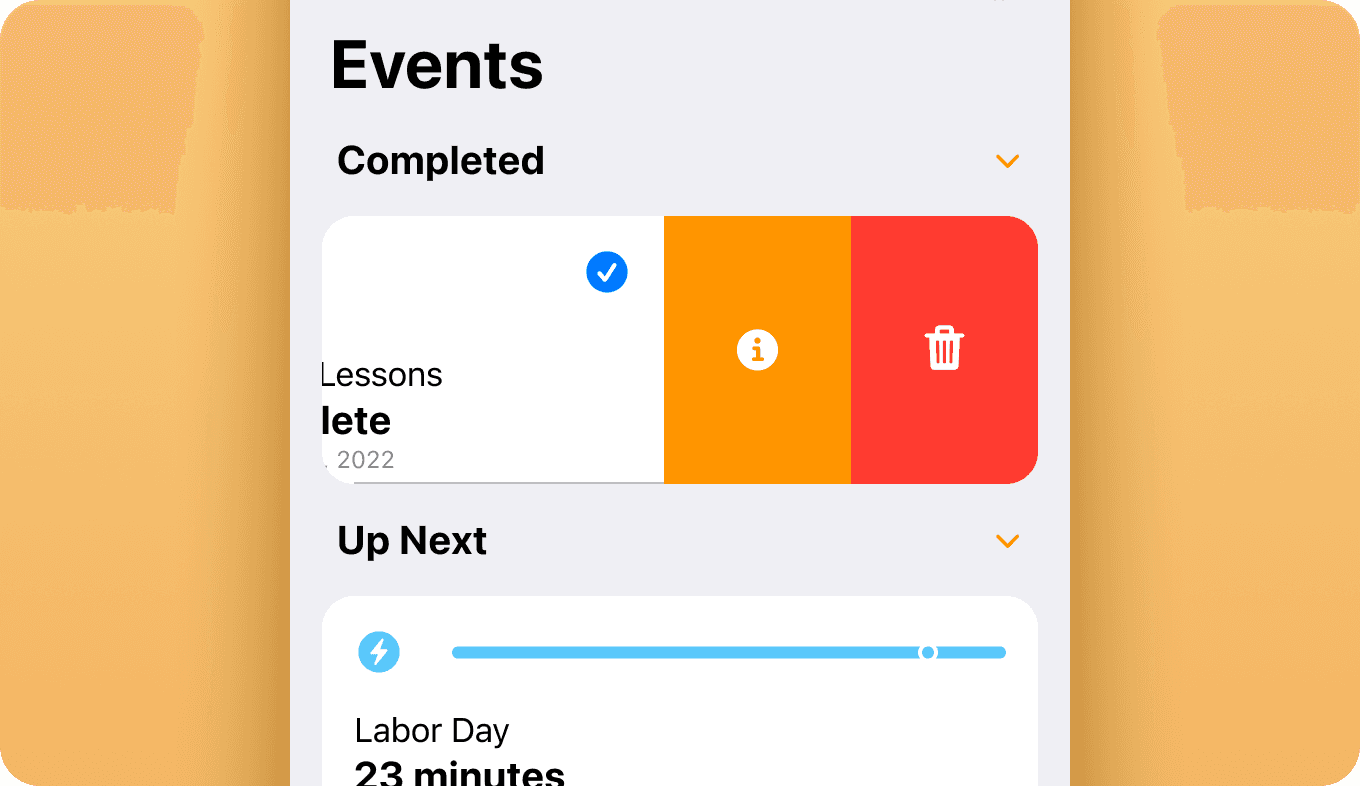
Managing Your Events
Remainders make it easy to manage your events. To edit an event, tap on the event to view it. Then tap on the … button in the upper right corner, then select edit Event Info.
If you need to delete an event, swipe left on the event in the event list view and tap the "Delete" button.
Remainders is the perfect app to keep track of all your important dates and countdowns, whether personal or professional. With its user-friendly interface and customizable options, you'll never miss a special moment again.
Set up your events today, and let Remainders keep you organized and prepared for all the special occasions in your life.

